Our Recert team is pleased to announce new enhancements that make it easier for employers to manage courses in the Recert platform! Check them out today.
1. Employers now have the ability to add their own content to non-Recert courses.
The following information can now be added when creating or editing a non-Recert course:
- Link: Provide a hyperlink to course content (YouTube video, Google document, etc.)
- Notes: Add more information/instructions about the course
- Attachments: Upload various attachments pertaining to the course (documents, presentation slides, spreadsheets, calendar files, images, videos, etc.)
Here is where an employer will add the additional content:
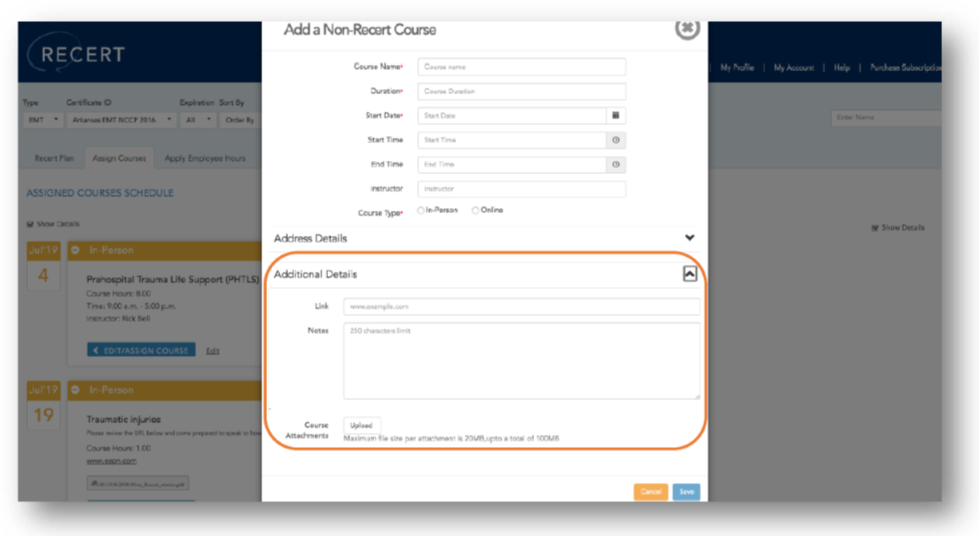
All of the information pertaining to the course is available to the assigned employees in the "Assigned Courses Schedule" pane:
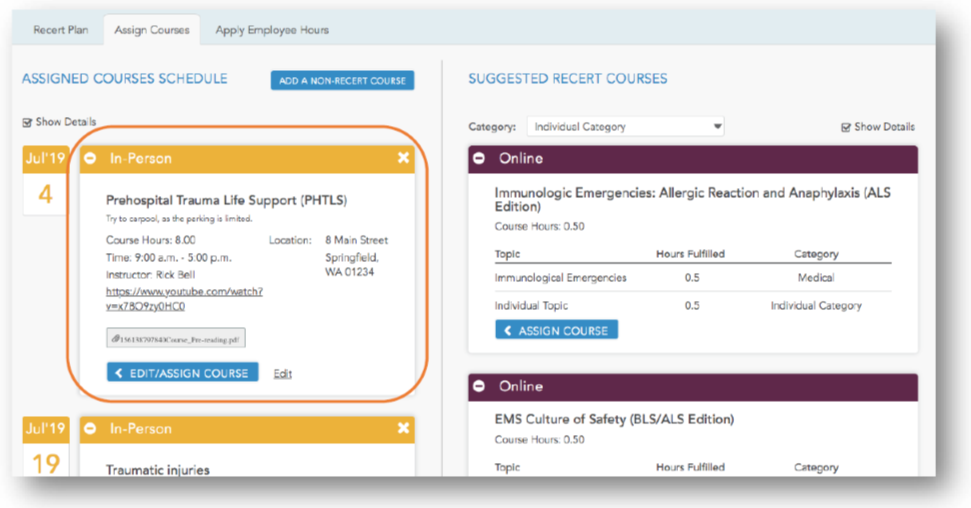
2. Employers now have the ability to select all employees in a recertification model when assigning courses.
The selection will take place in the "Edit/Assign Recert Course to Employees" window:
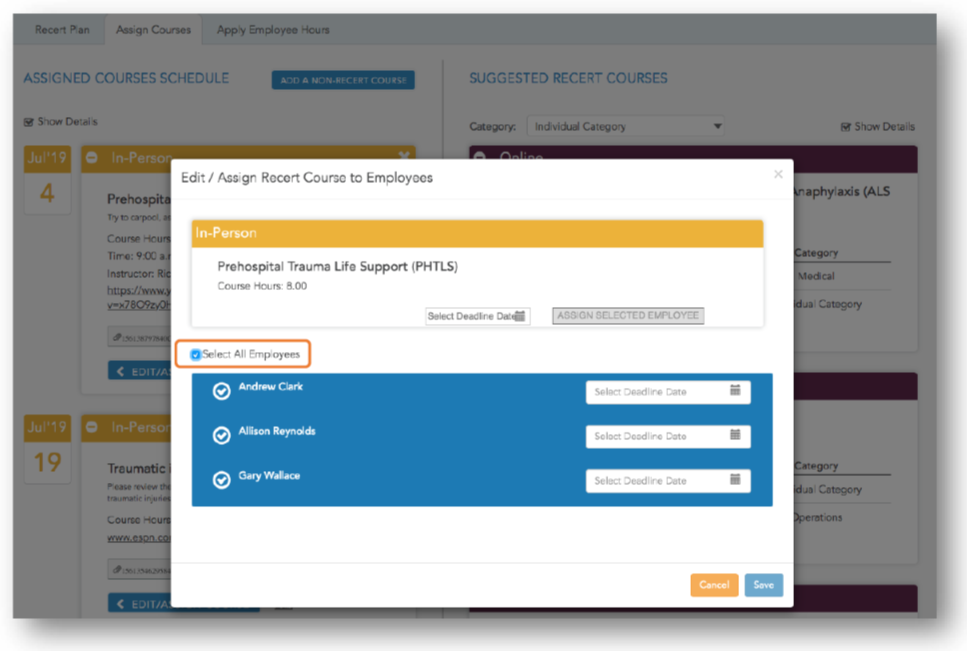
3. To enhance an employer's ability to edit and remove courses, the "Edit/Remove" function for assigned courses is now split into two distinct functions of "Edit" and an "X" for removal.
Check out the new functionality highlighted here:
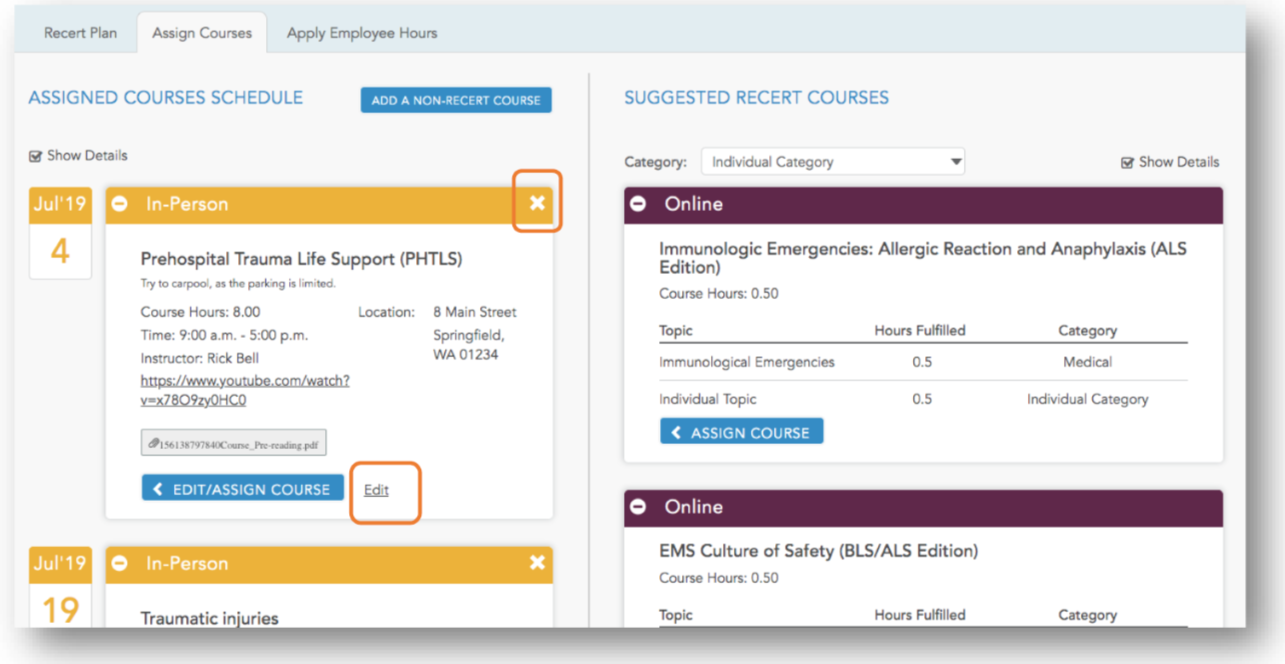
Visit www.recert.com to learn more, create your free profile, or a request a demo today.
