All-New Functionality Makes it Easier for Employers and Employees to Apply Completed Recert Course Hours towards Certification
.png?width=372&height=186&name=9781284165005_WEBx_MasDecon_400x200.png)
Each day, we're making it easier for employees to maintain their continuing education records and for employers to track their employees' progress.
Our Recert team is pleased to announce some exciting new features that make it easier for employers and employees to apply completed Recert course hours to their certification models:
- All existing Recert employees now have the option to grant their employer the ability to apply course hours on their behalf.
When an existing Recert employee views the "Edit Certification" page, they now see an option to "Allow my employer to apply hours on my behalf.” By checking this box, the employee grants their employer the ability to apply course hours on their behalf.
Note: By default, the option is unchecked for existing Employer ID(s). There is an information tip next to the checkbox to ensure employees fully understand the options.
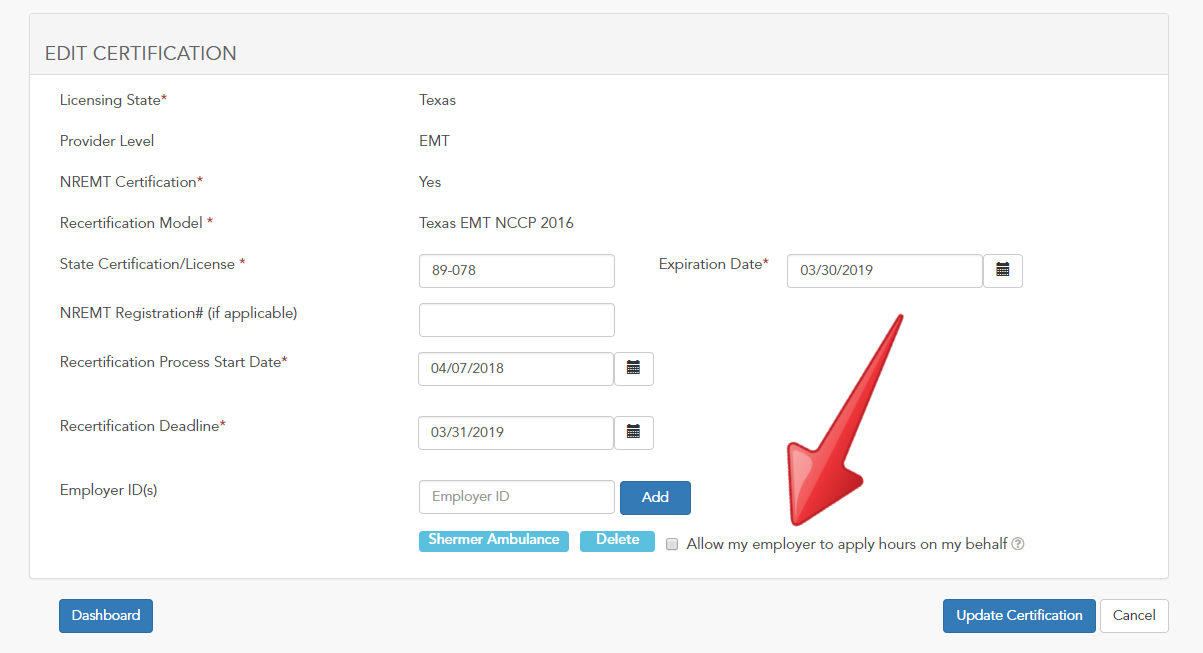
- When an employee adds a new Employer ID to a certification, the "Allow my employer to apply hours on my behalf" checkbox is selected by default.
Note: The employee receives a confirmation message when adding a new Employer ID.
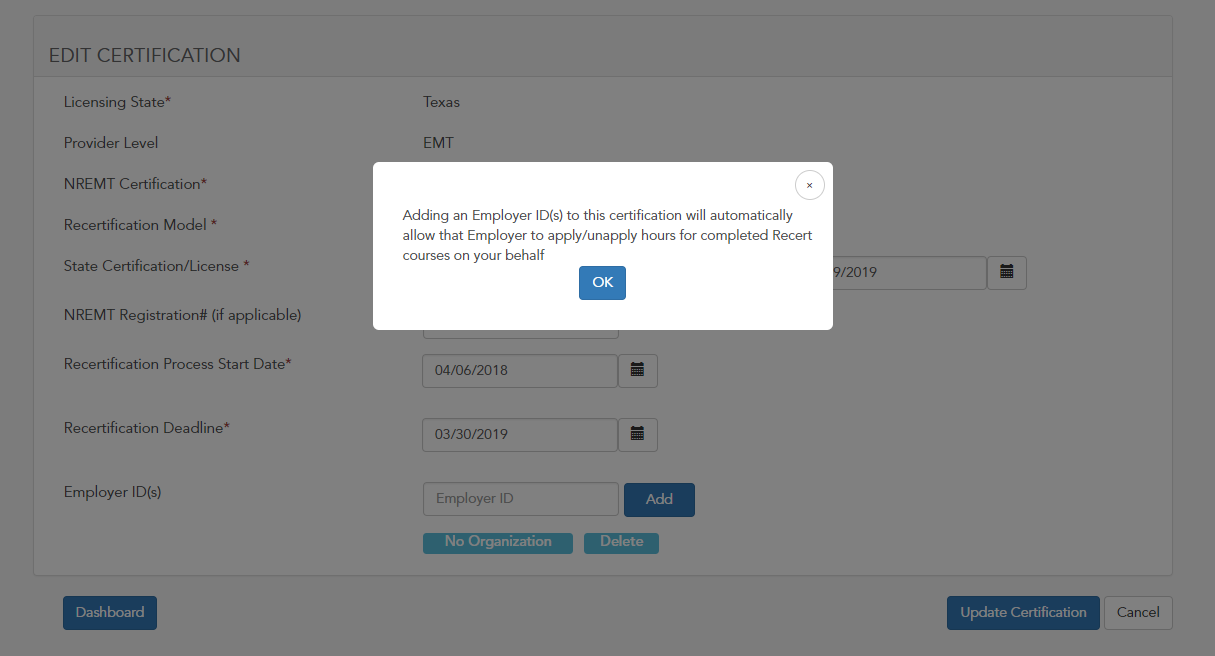
- Once an employee has associated their certification with the Employer ID and granted their employer the ability to act on their behalf, the employer is able to apply and unapply hours for completed Recert courses.
Note: The drop-down menu that allows employers to select an employee is filtered by the Certificate ID.
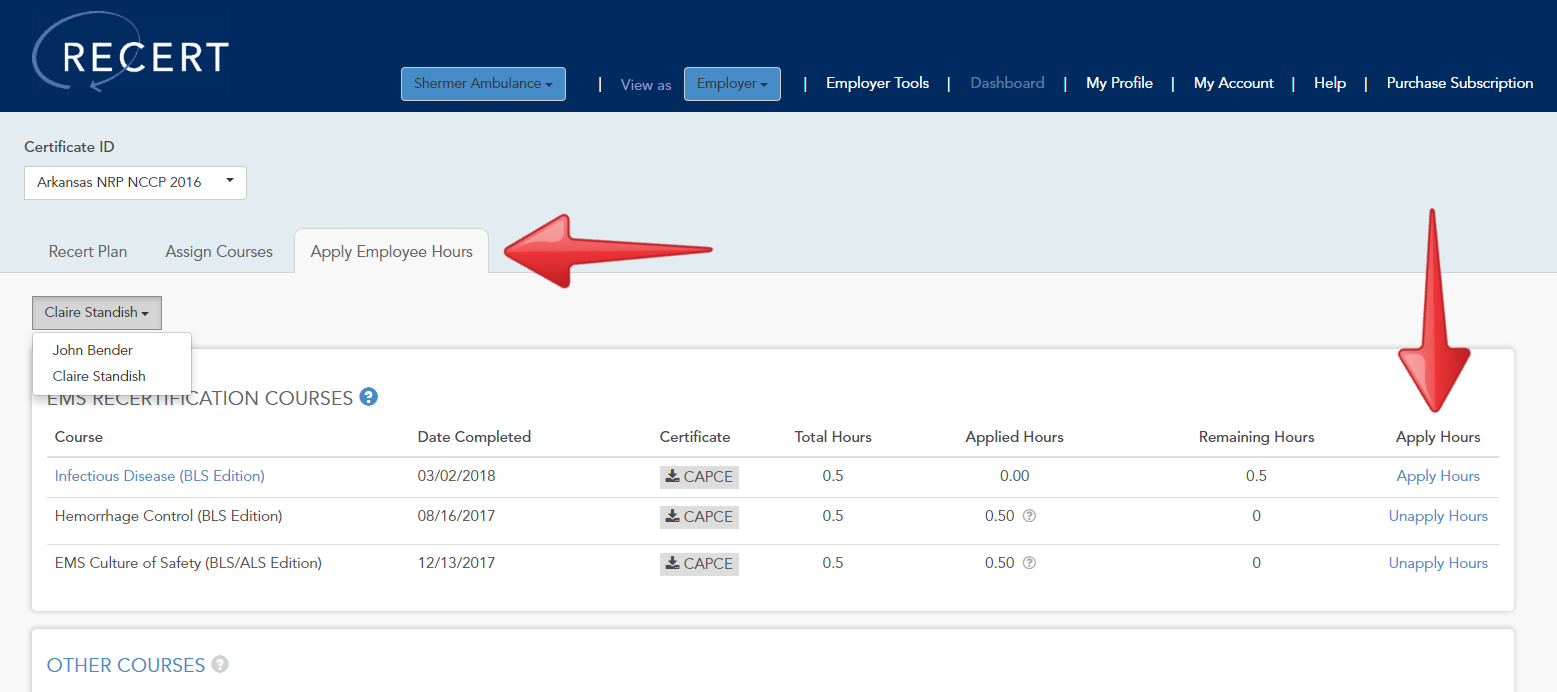
- Employees are able to review where their course hours were applied against the certification model by clicking on the information tip next to "Applied Hours" in the "Completed Recert Courses" tab.
Note: As an employer, the same functionality is found on the "Apply Employee Hours" tab for selected employees.
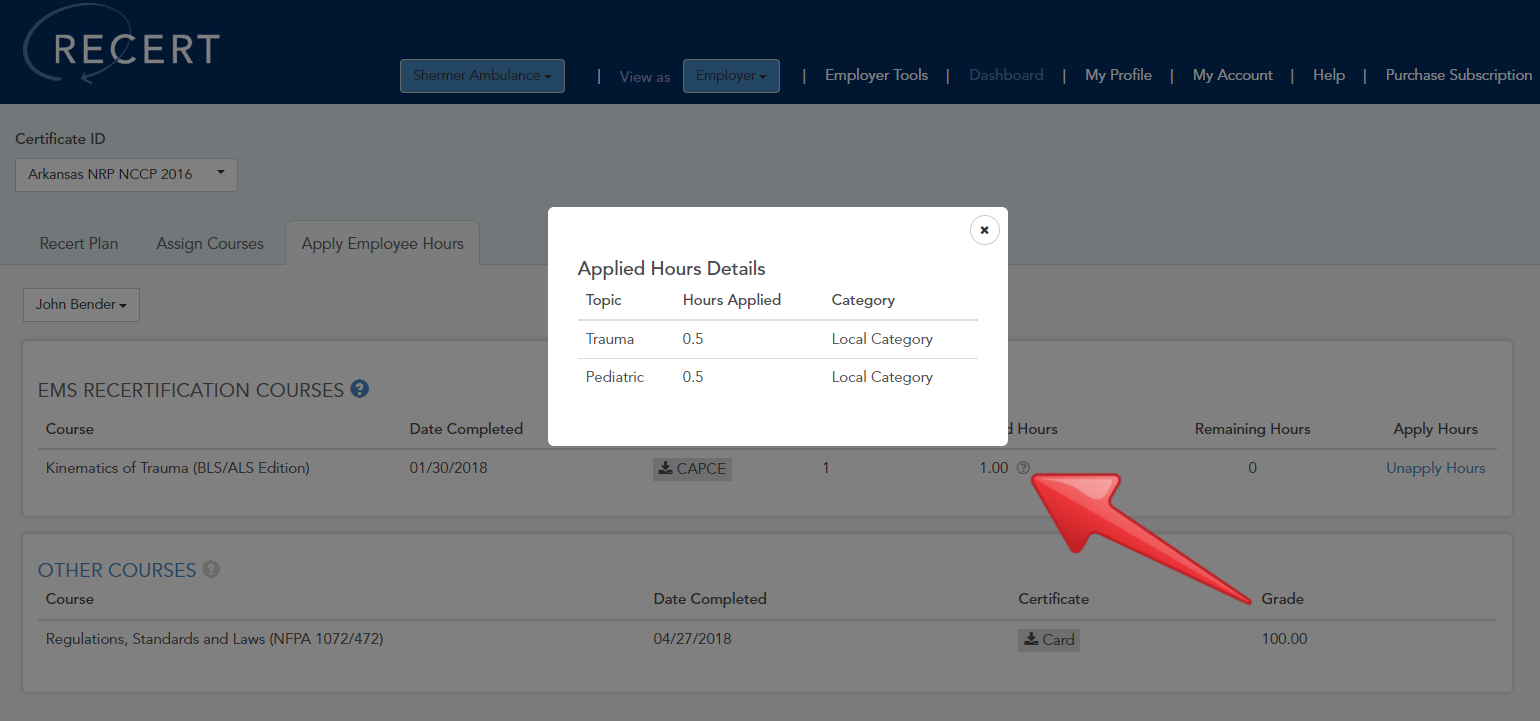
Visit www.recert.com to create your free profile or a request a demo today!
-(1)72126f2b-dee9-42aa-bea8-9d6269dcf707.webp?sfvrsn=630c9084_3)