Our Recert team is pleased to announce new enhancements that make it easier for employers and employees to manage courses in the Recert platform! Check them out today.
1. Real-time CAPCE Reporting of course completions
All CAPCE-accredited course completions will now be reported from Recert to CAPCE’s Accreditation Management System (AMS) in real-time. The AMS system will then send this information to the National Registry of EMT’s (NREMT). This will allow EMS personnel to access the course completion information in their NREMT account within a few hours. This was previously a quarterly process.
2. Easier access to skills sheet and course completion certificates
- All certificates related to a completed course can now be accessed via the "Completed Recert Courses" tab. Plus, the completion certificate will now include the course hours:
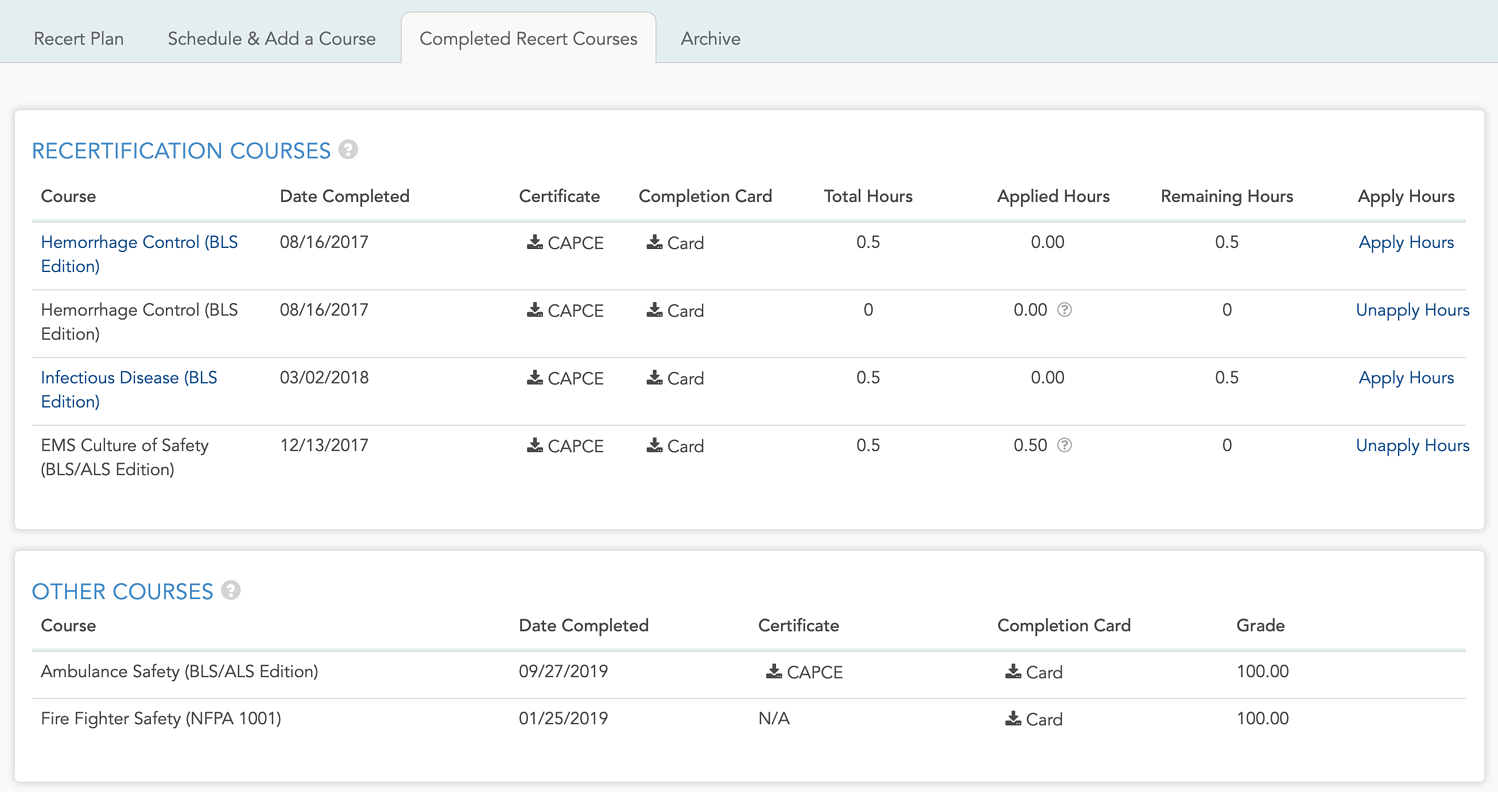
- For courses requiring a skills sheet, employees will now be able to upload the skills sheet by following the informational message:
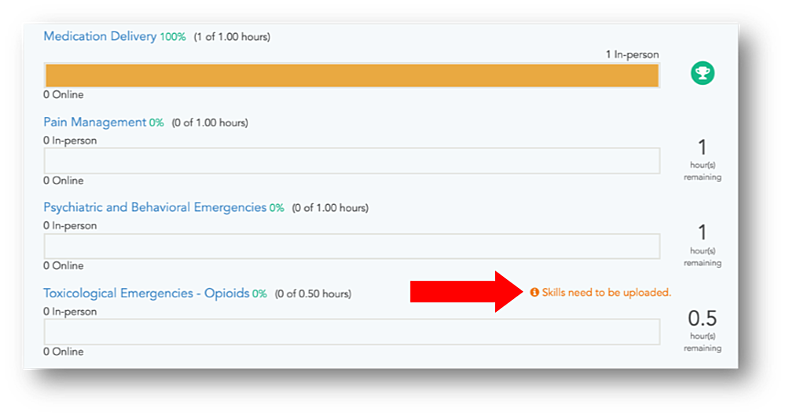 3. More tools to manage the course schedule
3. More tools to manage the course schedule
Employees can now remove a scheduled course that has not been completed from the "Schedule" pane of the "Schedule & Add a Course" tab. Note: Employees cannot remove courses that have been assigned by their employers.
Similarly, employers can remove courses assigned to their employees from the "Assigned Courses Schedule" pane of the "Assign Courses" tab. Removing a course unassigns the course for the employees and removes it from both the employer and employee schedules. Note: The remove option is only available for those courses that have not been completed by any of the assigned employees.
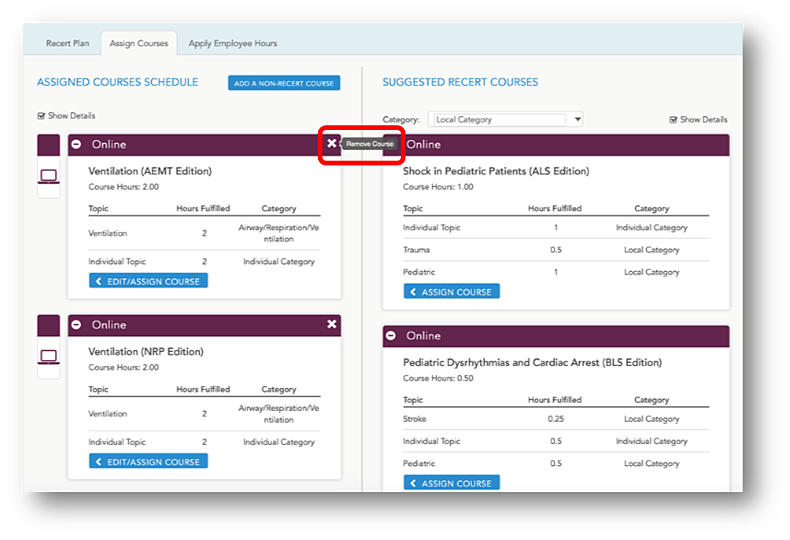
4. Enhanced tracking of online and in-person hours on the dashboard
- The "Recert Plan" tab will now show the maximum online hours for component progress bars. Previously, this information was only on the aggregate progress bar.
- The breakdown of in-person and online hours will be shown on the category and topic progress bars. Previously, this information was only on the aggregate progress and component bars.
Check out how the dashboard previously appeared:
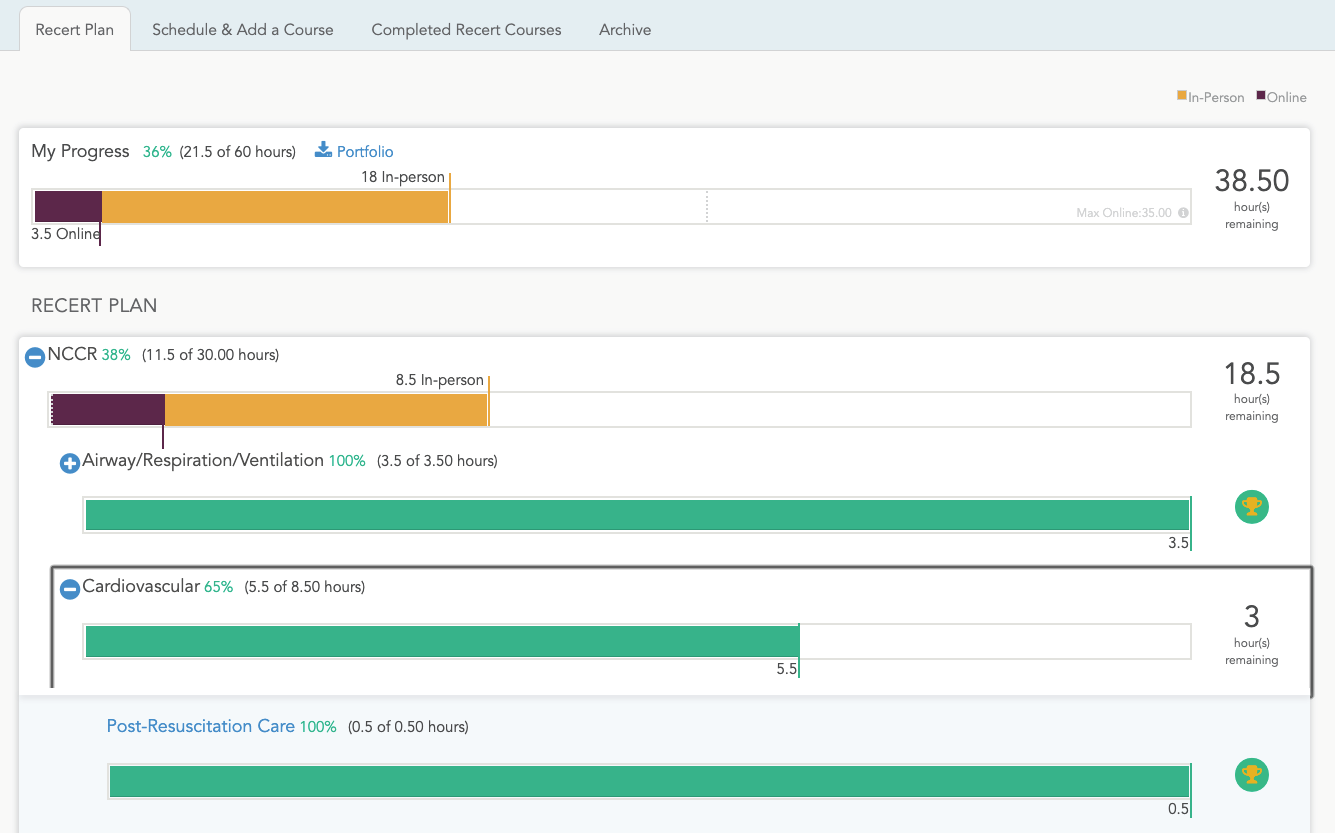
...and how it appears now:
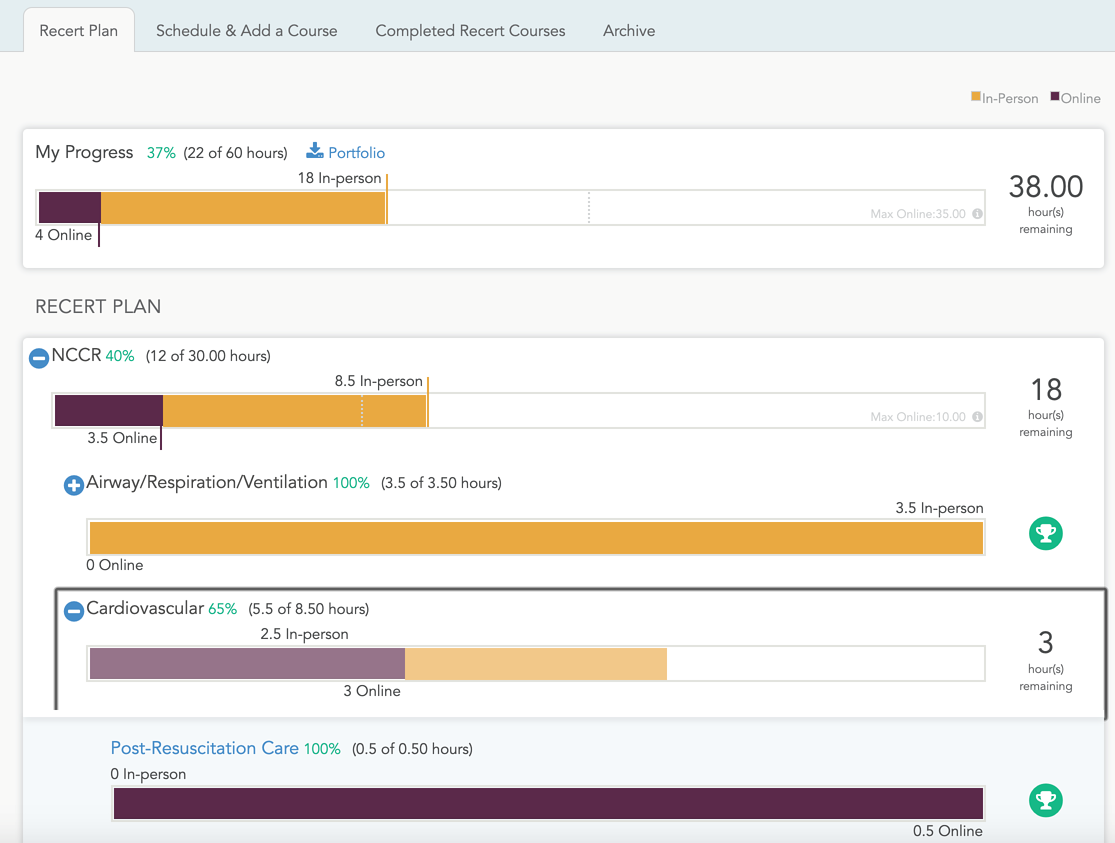
Visit www.recert.com to learn more, create your free profile, or a request a demo today.
