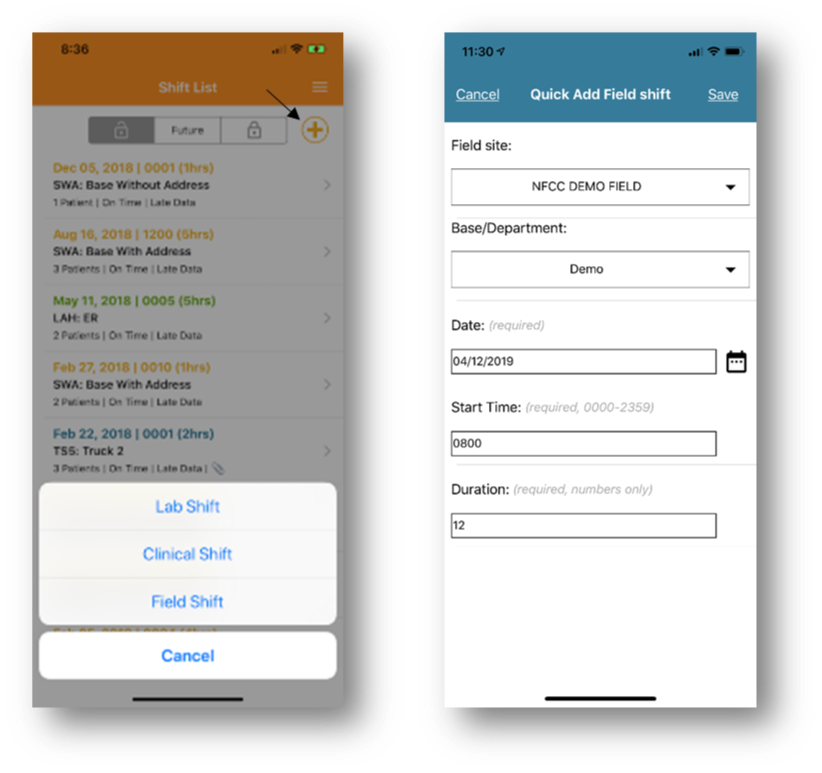- Emergency Medical Technician
- Paramedic
- Continuing Education
- Advanced EMT
- Emergency Medical Responder
- CPR & AED
- First Aid
- International Editions
- Firefighter
- Fire Officer
- Hazardous Materials
- Fire Science (FESHE)
- Apparatus Driver/Operator
- Fire Inspector
- Fire Instructor
- Fire Investigator
- Technical Rescue
- International Editions
- Support Personnel
- Airway & Ventilation
- Cardiovascular
- EMS Operations
- Fire & Rescue
- Medical
- OSHA & Human Resources
- Pharmacology
- Preparatory
- Public Health
- Refresher Courses
- Shock & Resuscitation
- Special Patient Populations
- Trauma
- ECSI
- Fisdap
- Latin American Resources
- Accessibility
- Navigate
The Public Safety Group Blog
Fisdap Student Tutorial: How do I Quick Add Shifts in the mobile app?
by
Fisdap
Jan 30, 2019

If your program gives you permission to add your shifts, you will see the plus icon ![]() under your Shift List. Click the plus and choose Lab Shift, Clinical Shift, or Field Shift. Follow the steps, adding the correct Shift Site, Base/Department, Date, Start Time, and Duration of your shift. Click Save or Cancel at the top of the screen.
under your Shift List. Click the plus and choose Lab Shift, Clinical Shift, or Field Shift. Follow the steps, adding the correct Shift Site, Base/Department, Date, Start Time, and Duration of your shift. Click Save or Cancel at the top of the screen.
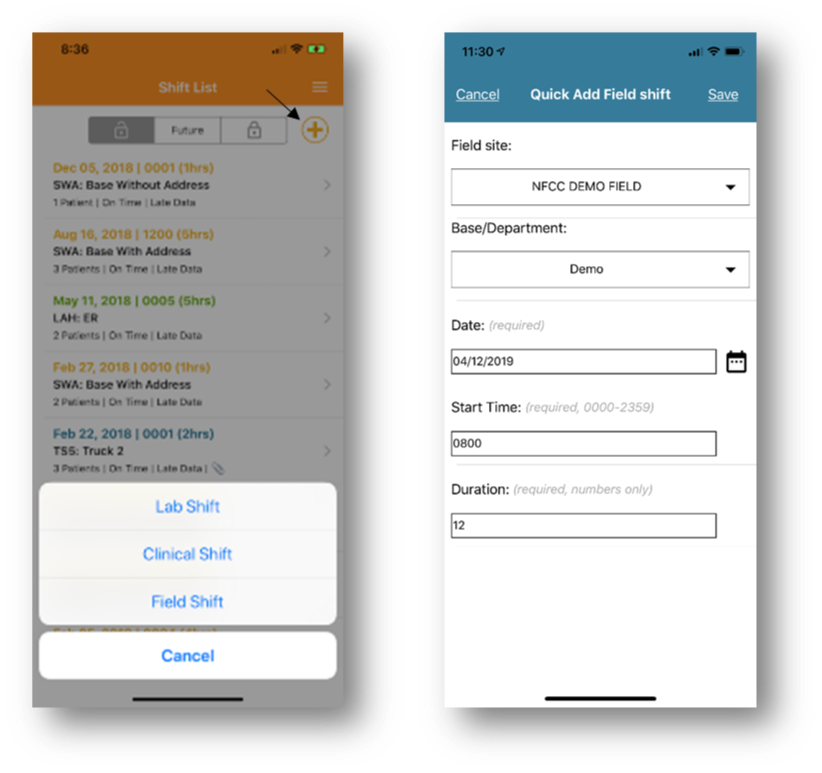
Stay Connected
Categories
Search Blogs
Featured Posts
Fisdap Student Tutorial: How do I Quick Add Shifts in the mobile app?
by
Fisdap
Jan 30, 2019

If your program gives you permission to add your shifts, you will see the plus icon ![]() under your Shift List. Click the plus and choose Lab Shift, Clinical Shift, or Field Shift. Follow the steps, adding the correct Shift Site, Base/Department, Date, Start Time, and Duration of your shift. Click Save or Cancel at the top of the screen.
under your Shift List. Click the plus and choose Lab Shift, Clinical Shift, or Field Shift. Follow the steps, adding the correct Shift Site, Base/Department, Date, Start Time, and Duration of your shift. Click Save or Cancel at the top of the screen.