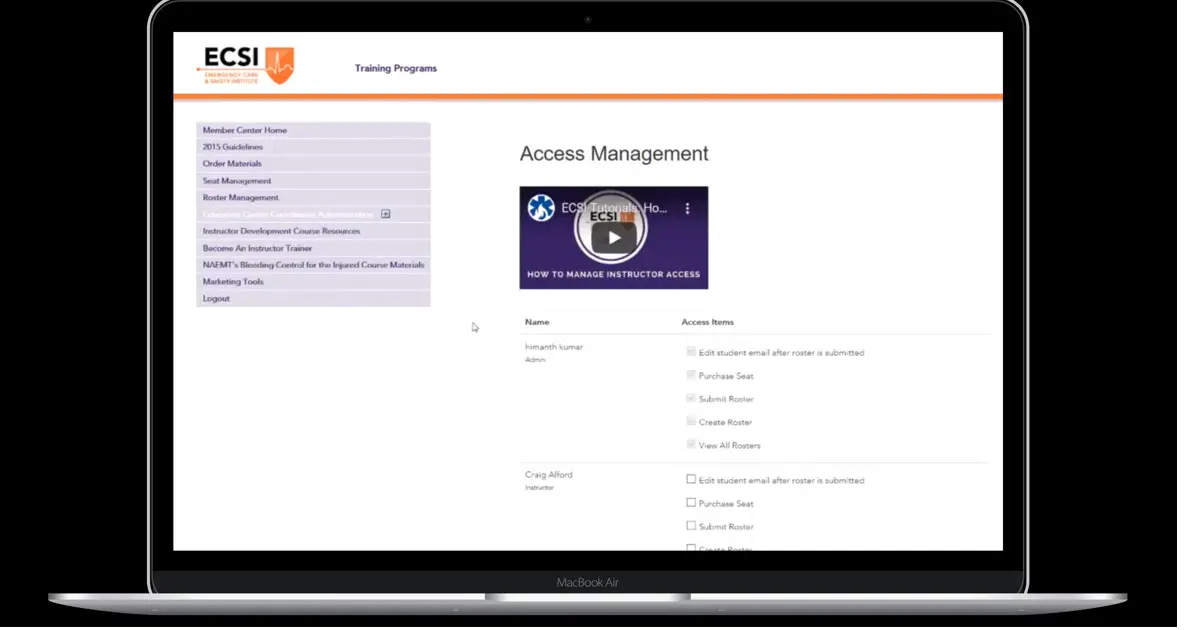When a new instructor is added to your Education Center, they will not have permission to create and submit rosters.
Would you like to update these settings?
Show Me How!
Grant or restrict instructor access to roster creation, roster submission, seat purchasing, and more, all within the Access Managers tab. Watch the video below to learn more:
The administration of your courses should be as smooth and effortless as possible. We know your time is valuable, and that's why our "ECSI Tutorials" video series is here as your one-stop resource.
Questions? Please contact ECSI Technical Support at 1-800-832-0034 (Opt. 5) today.